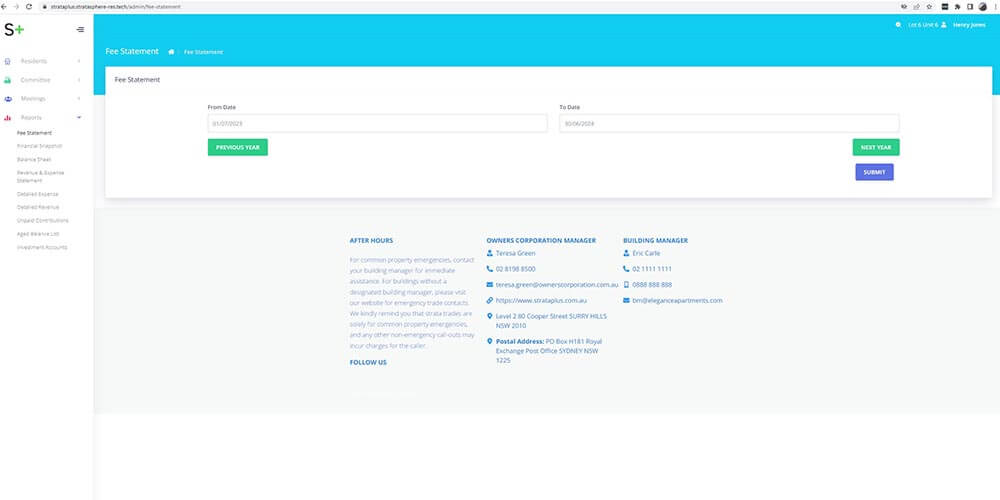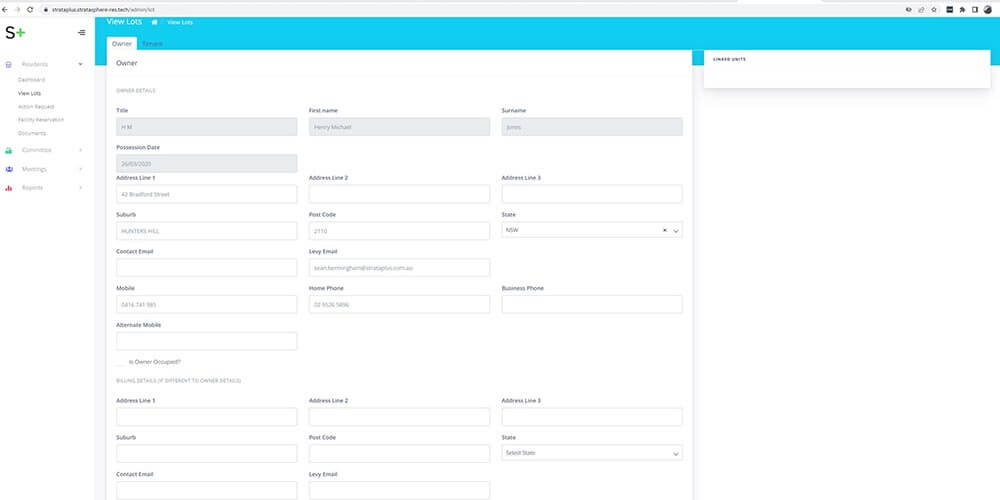Owners Portal
To access the My Property portal, simply click on the “Owners Login” button in the top navigation of our website. For easy access, you can also bookmark the page.
Finding Your Plan Number
To login to your portal, you’ll need the strata plan number of your owners corporation. The plan number can be found on your levy notice from S+. It is essential for identifying you and granting you the appropriate level of access.
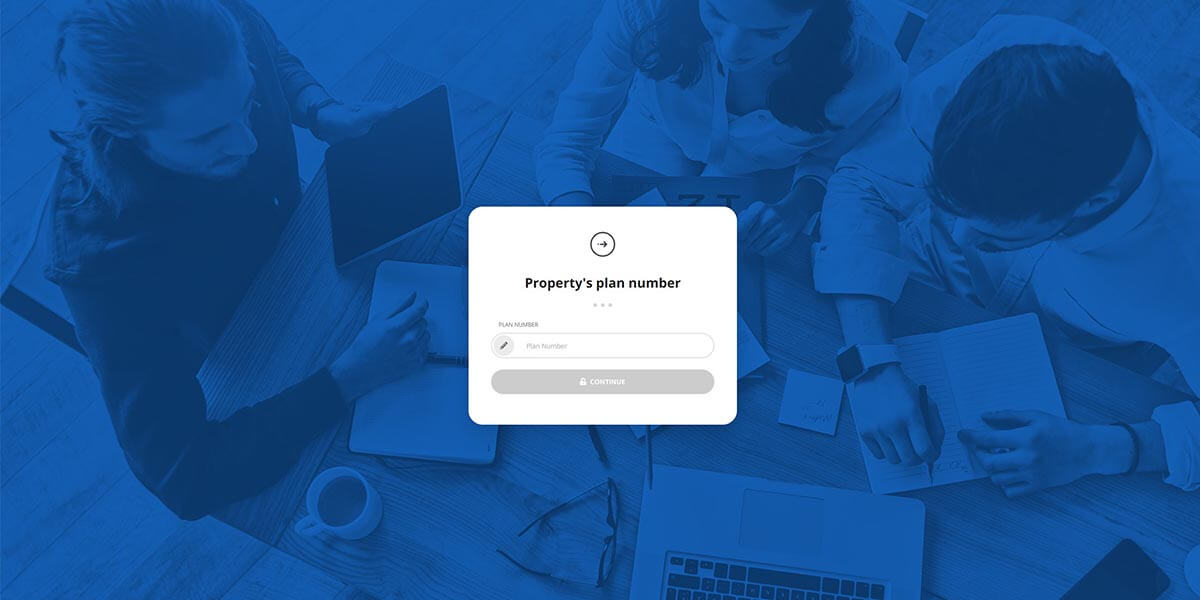
Registering Your Account
You must register an account to access the full range of features and information. Registration verifies that you are an owner or committee member within the owners corporation and helps determine your level of access. Complete the registration form by clicking the “Register” button in the top navigation bar. Our team will verify your details and activate your account. You will receive an email notification once your login is ready.
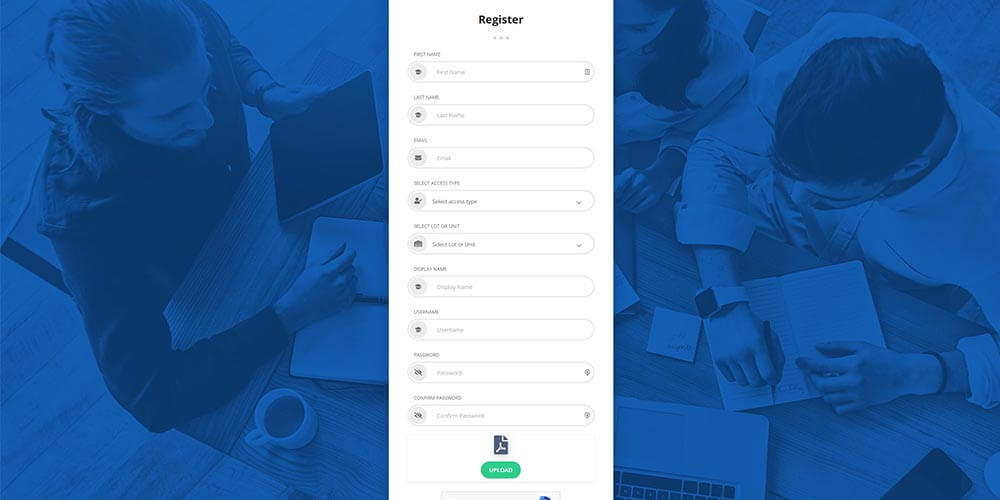
Online services
As a registered owner, you can login from the landing page. Owners enjoy functionality, such as submitting maintenance requests, accessing documents like levy notices and meeting minutes, viewing fee statements, and booking facilities.
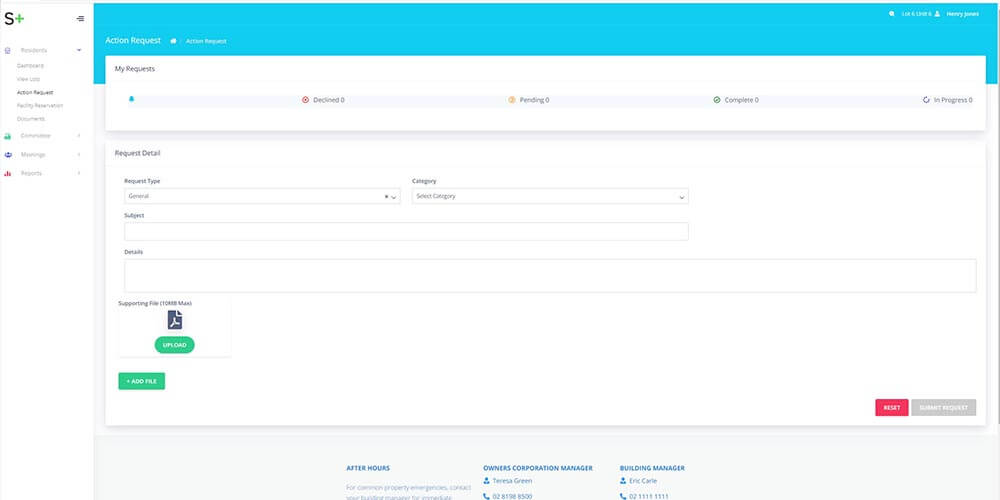
Profile Page
Your profile page, accessible by clicking your display name in the top right-hand corner, allows you to update your contact details and register pets, emergency contacts, and vehicles associated with your lot.
Booking a Facility
If your scheme has facilities such as bbq areas, pools, tennis courts etc. You will be able to book these facilities through My Property.
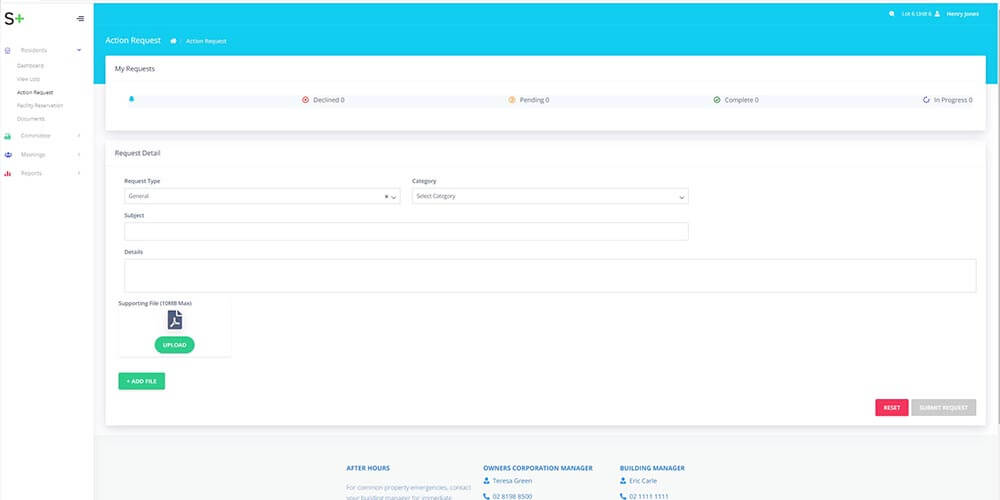
Fee statements